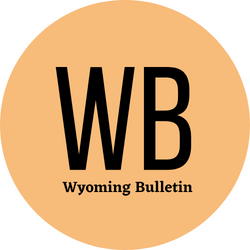Implementing Accessible Navigation and Content in Wyoming
by siteadmin
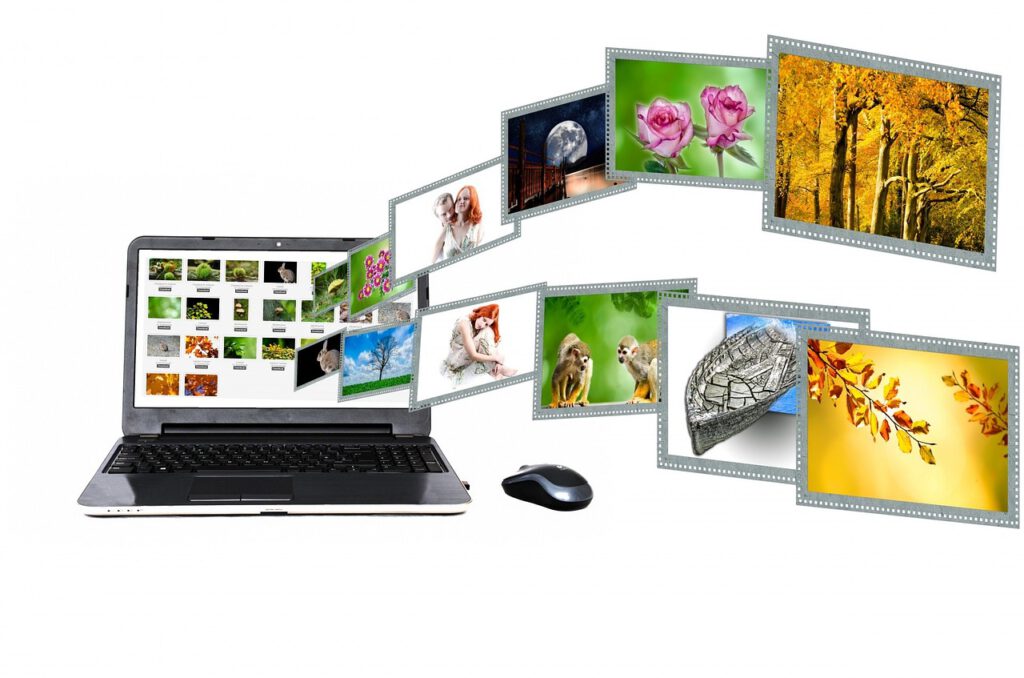
In today’s digital age, ensuring accessibility on the web is not just a moral imperative but a legal requirement as well. For users with disabilities, accessing information online can be a significant challenge if websites are not designed with inclusivity in mind. In this article, we’ll explore the importance of implementing accessible navigation and content in Wyoming’s online landscape, and discuss practical strategies to achieve this goal.
Understanding Accessibility
Accessibility, in the context of web design, refers to the practice of ensuring that websites and digital content are usable by people of all abilities, including those with disabilities. This encompasses various aspects, such as making content perceivable, operable, understandable, and robust for all users.
Creating Accessible Navigation
Navigation is a fundamental component of any website, allowing users to find and access content efficiently. To make navigation accessible:
Clear and Descriptive Labels: Use descriptive and concise labels for navigation links and buttons. Avoid vague language and ensure that the purpose of each link is evident.
Keyboard Accessibility: Ensure that all navigation elements can be easily accessed and operated using only a keyboard. This is crucial for users who cannot use a mouse or other pointing devices.
Focus Indication: Provide a visible indication of focus when navigating through links or interactive elements. This helps users understand which element is currently selected, especially for users relying on keyboard navigation or screen readers.
Skip Navigation Links: Include “skip navigation” links at the beginning of each page to allow users to bypass repetitive navigation menus and go directly to the main content.
Accessible Content Creation
Creating accessible content is essential for ensuring that all users can understand and interact with the information provided on a website. Here are some tips for creating accessible content:
Semantic HTML: Use semantic HTML elements to structure content properly. This not only improves accessibility but also enhances search engine optimization (SEO) and overall website performance.
Alternative Text for Images: Provide descriptive alternative text for images to ensure that users with visual impairments can understand the content. Screen readers rely on alternative text to convey information about images to users.
Video and Audio Transcripts: Include transcripts or captions for videos and audio content to make them accessible to users who are deaf or hard of hearing. Transcripts also benefit users who prefer reading or need to access content in noisy environments.
Plain Language: Write content in clear and straightforward language, avoiding jargon and complex terminology. This benefits all users, including those with cognitive disabilities or those whose first language is not English.
Regular Accessibility Audits
Regular accessibility audits are essential to identify and address any accessibility issues on a website. Consider conducting audits using automated accessibility testing tools and involving users with disabilities in usability testing to gather valuable feedback.
Incorporating accessible navigation and content is crucial for ensuring that websites are usable by everyone, regardless of their abilities. In Wyoming, where inclusivity is valued, implementing accessibility practices not only promotes equal access to information but also ensures compliance with legal requirements. By following the principles outlined in this article and prioritizing accessibility in web design efforts, we can create a more inclusive online environment for all users.
In today’s digital age, ensuring accessibility on the web is not just a moral imperative but a legal requirement as well. For users with disabilities, accessing information online can be a significant challenge if websites are not designed with inclusivity in mind. In this article, we’ll explore the importance of implementing accessible navigation and content…
Recent Posts
- Leveraging Technology for Accessible Real Estate Investing: A Deep Dive into Robinhood REI
- Green Lawns Solutions Presents: The Benefits of Professional Lawn Service for Orlando Residents
- Budget-Friendly Lawn Service Options in Orlando: Quality without Breaking the Bank
- Bridging the Gap: The Availability of Mental Health Providers in Wyoming
- Interest Rate Risk Management for Financial Institutions in Wyoming